Go to SushiSwap’s website where you have the option to add liquidity.
Click the “Create a pair” button
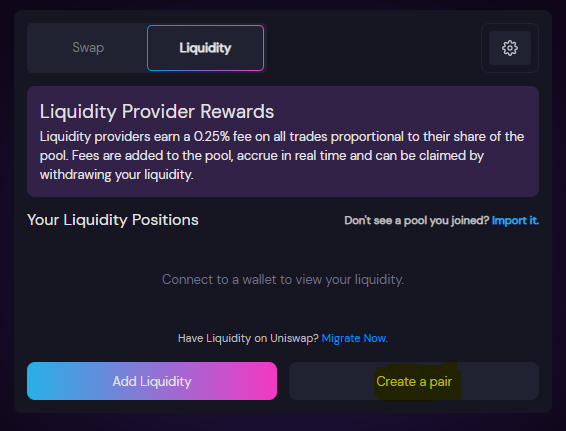
Click on the “Select a token” button. See the image below.
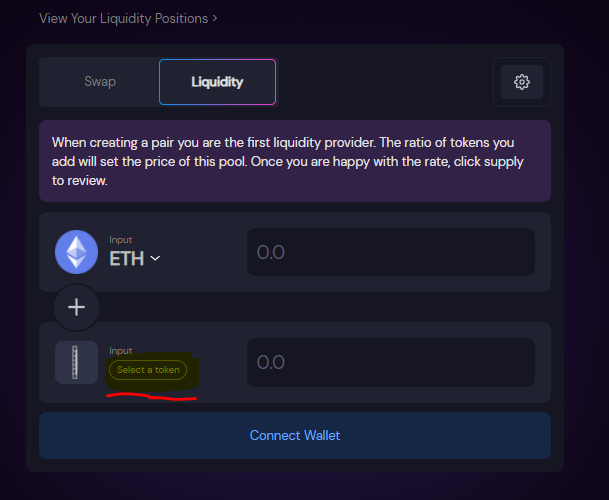
Paste LEDU token’s smart contract address in the search bar. See image below. This is the smart contract address: 0xC741f06082AA47F93729070aD0dD95E223Bda091
You can also see LEDU’s smart contract address on Etherscan.
For more information on LEDU, check out Education Ecosystem’s recently updated white paper on this link.
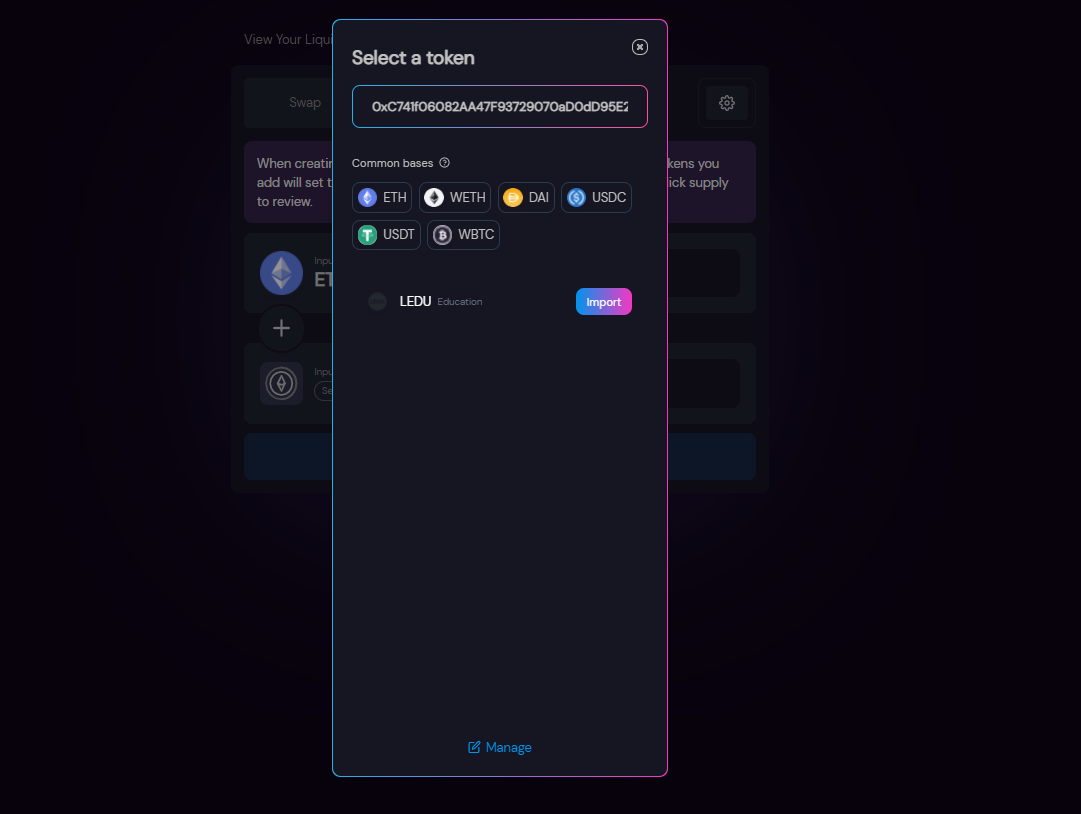
Click the “Import” button. On the next window, click the check box. Click on the “Import” button.
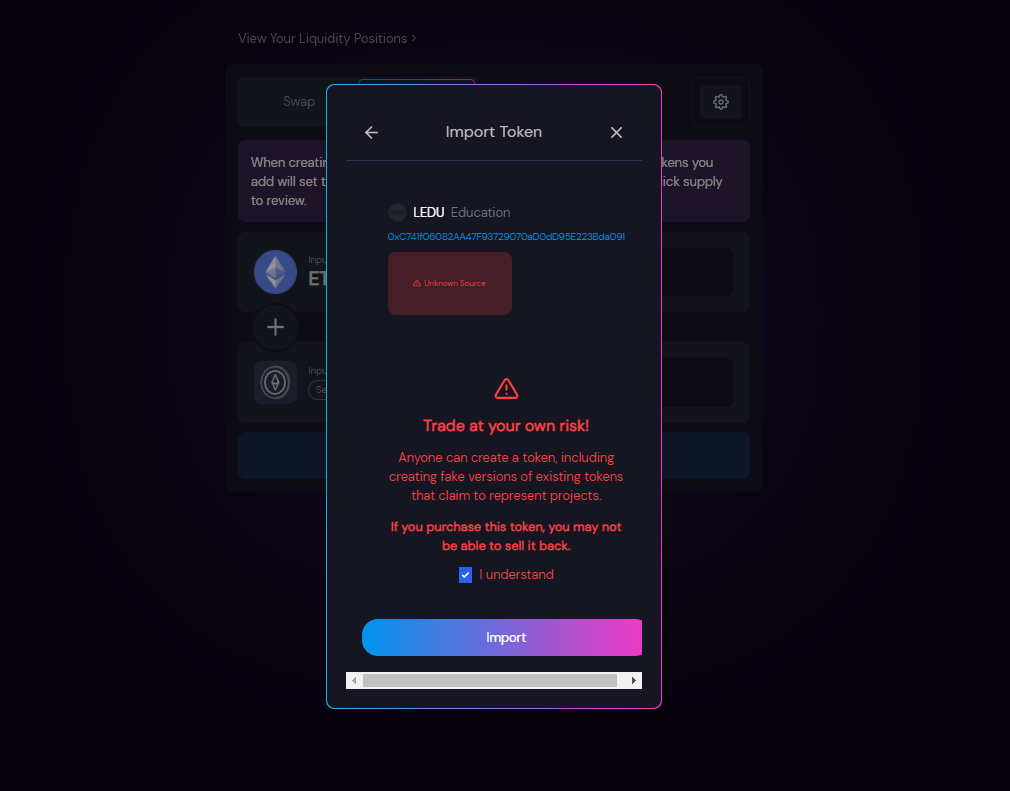
You have added the ETH/LEDU pair.
In the next window that appears, add the number of LEDU tokens you wanted to add to the liquidity pool.
You may be required to approve your added LEDU tokens.
Hit the “Connect Wallet” button.
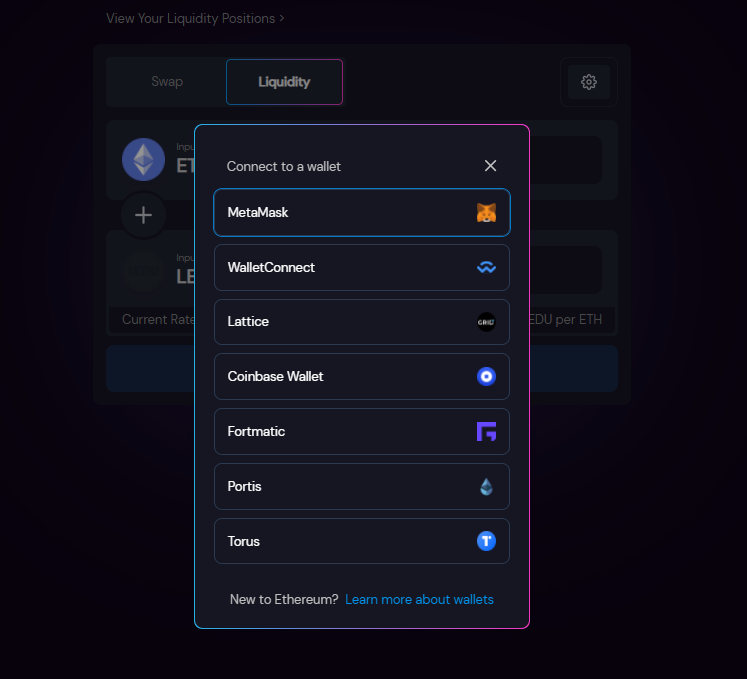
The transaction will be completed based on the wallet you have chosen. After the transaction is successfully completed, then you know that you have added LEDU token liquidity.
You will be provided with your ‘SLP” tokens in your wallet. The number of tokens you receive is proportional to your contribution to the liquidity pool.
Follow Education Ecosystem on Twitter, Telegram, Reddit, and our blog.







