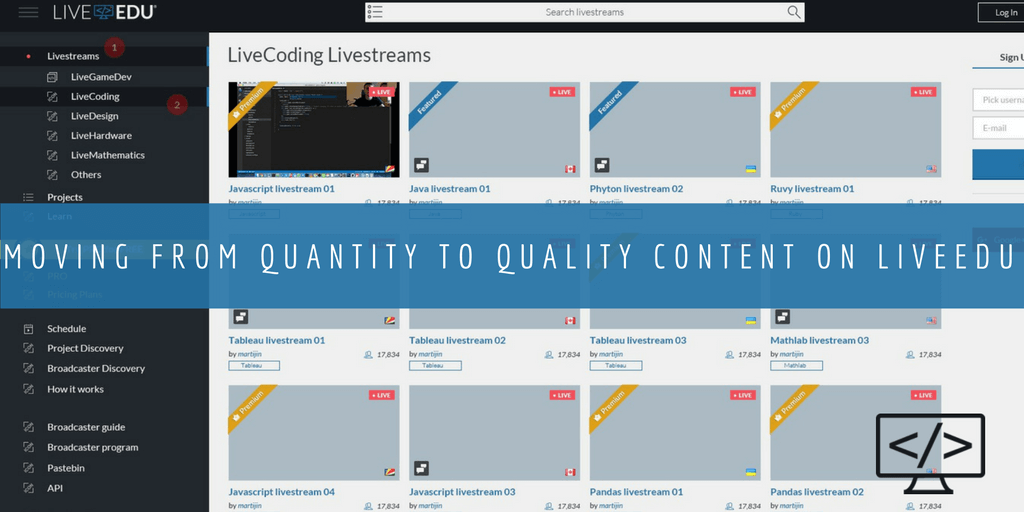
Howdy humans! There are now over 13,000 streamers on LiveEdu, and it is the perfect time to improve the quality of content for our viewers. Going forward, we will be focusing more on quality instead of quantity. The idea is to offer viewers engaging and educational content, which help them to learn and improve their job skills so that they can go ahead in their career. There are two main use cases on how streamers have used LiveEdu until now; teaching and documentation mode.
Our goal is to move streams from happening at random hours to pre-announced streaming at regular schedule each week, e.g. 4 pm Mondays, Wednesday, and Friday. We also want to pay streamers creating high-quality content money for their time and incentivize them to create more high-quality content at regular schedule each week.
Streamers who use LiveEdu in teaching mode host interactive and engaging streams. They talk, have a higher number of viewers, do chat communication and have followers. Viewers also stay longer on the channel. Teaching mode streams are easy to follow even if a viewer jumps into it in the middle. They are fun to watch for every viewer and viewers like sharing them on social media. These streams including, archived videos are popular when shared on social media.
To encourage the curation of high-quality content, we will be paying top content creators who curate such content. Check “How to make money as a content creator on LiveEdu” to know more about how a streamer can earn money. All projects on LiveEdu will be classified into two buckets: Premium, and Normal.
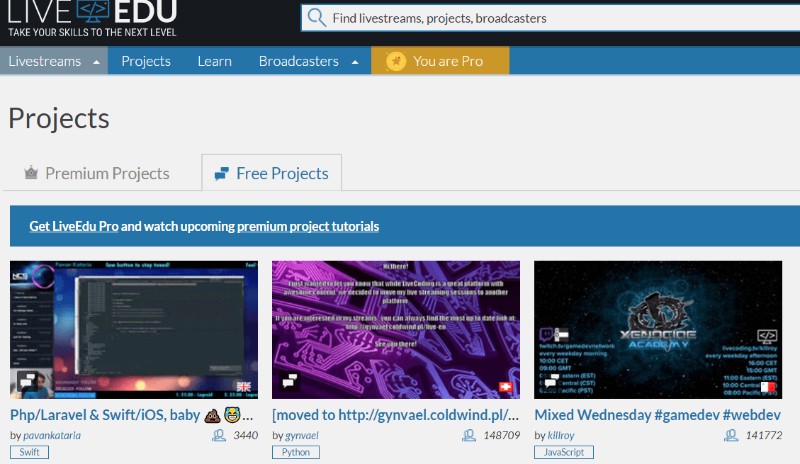
Premium content is high quality educational and engaging content where the streamer is in teaching mode. The content will have proper use of audio and camera. This can be a live project tutorial, which walks you through a whole project in multiple sessions, e.g. “How to build an Instagram app using iOS.” You can ask live questions in the chat room. You can download the whole project tutorial transcript and instruction material. Each livestream and chat session will be archived for viewers to watch later. Live project tutorial sessions will be pre-announced on schedule so you can RSVP for them on time. The most awesome streamers will create premium content on LiveEdu. You will need a premium subscription to watch premium content. A premium subscription will give you access to all premium content on LiveEdu.
You can read more about Premium content here. Also, check out the first batch of Premium projects to understand what we are trying to achieve.

Any project that doesn’t fall under “Premium” falls under “Normal Projects”. Who will decide if a stream is Premium or Normal? The LiveEdu content quality team will be assigning streams to the suitable bucket.
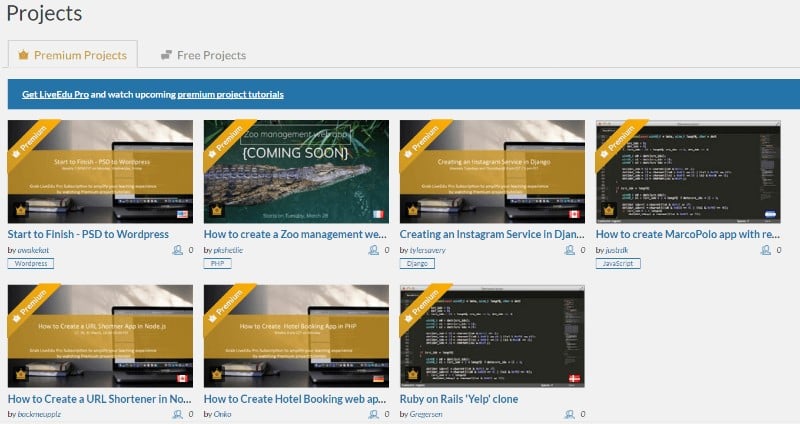
Normal projects are further classified into “interactive” and “silent” streams. Interactive content is content, which is to a slight extent engaging and educational, but not on the level of Premium. The streamer talks a bit on the stream and explains what he is working on. The livestreams for the normal projects will be free to watch. However, the stored videos can only be accessed by LiveEdu Pro members. See image below:
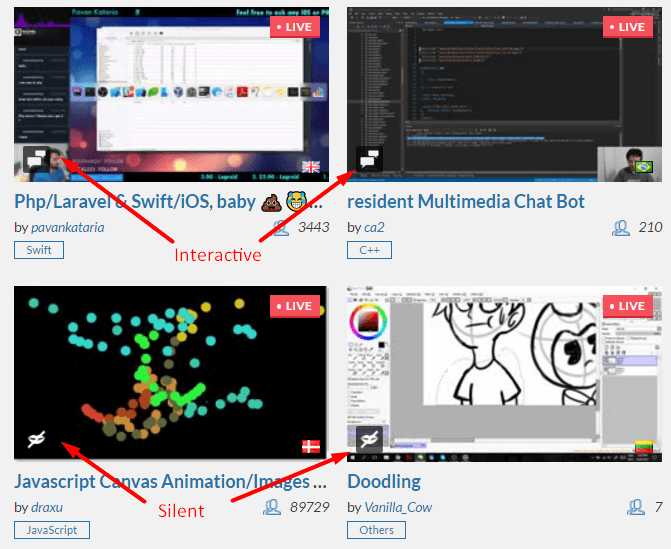
Documentation mode streams are streams where the streamer is actually not looking for viewers but documenting his work and looking for project collaboration partners. The streamer does not talk much or chat. They are mostly classified as “Silent” streams. Channel has a low number of viewers and viewers do not stay long on the channel. The stream is neither engaging nor interactive, but the person is working and fully focused. Silent streams are not monetizable to viewers as they provide no value for the person watching them. As such on LiveEdu such streams will not be stored as video except streamer has a LiveEdu Pro subscription. If your project is marked as silent, you have no LiveEdu Pro and want to still save your videos, just save them on your hard drive while you stream.
Things that you should Know
Why is the project I just created missing from the Project Directory?
For the quality content assurance, with the new release, new projects will not be automatically displayed in the project directory New projects are reviewed by the LiveEdu content team in next 24 hrs and only appear in the project directory if the project is not labeled as “silent.”
What is the criteria behind labeling a project “Silent”?
Silent streams are chosen according to the following criteria:
- Channel meta-data is empty or not properly filled out (stream title, category, stream description, blog diary or tutorial description)
- Streamer does neither talk nor explain in chat the main steps of what he is working on (viewer cannot understand what is going on)
- Stream is not educational for neither beginners, intermediates nor experts. If a viewer watches he does not learn anything,e.g. just watching Youtube videos whole time or streaming content banned by our terms of service.
- Channel description info contains excessive amount of profane
Will Normal Projects labeled as “silent” be listed on the Public Project Directory?
No. The reason is similar to the above question. We want to maintain highest possible content value. The streamer, however, will see it in their own project directory but not in the public directory. Such projects will not appear in search results on our site. They will be hidden from viewers as they add no value to the person watching.
What is the criteria for Interactive?
Any project under the “Normal Projects ” section which is not labeled “silent” is “interactive”.
How many projects can a free user create?
By default, you have three free project credits. If your projects are highly educational and your profile and project pages are fully filled out, contact our support team to check and grant you 3 more free projects. If your streams are just silent and not educational for viewers to watch, you will need to buy a LiveEdu Pro subscription to create more projects. If you want to always get free credit projects, ensure that you stream either normal projects that are interactive or premium project tutorials. Premium content creators always get free project credits.








